By Matt Gartner
I recently found a wonderful tool for monitoring the “Up” status of my personal websites. It’s called “SiteMonitor” and is available in free and enterprise versions and hats off to the author of this wonderful tool. Stock, this utility provides email or possibly sms notifications, but in my case, if the site is down, so is my email potentially (Hosting provider config).
So, I decided to write a little standalone utility to pop up what looks like a Windows “Toast” notification in the bottom right of my screen and play a sound. SiteMonitor graciously provides the Site name to my utility as a command line argument and then it pops up the warning on your windows desktop. The notification disappears after 30 seconds or when you click on the notification window.
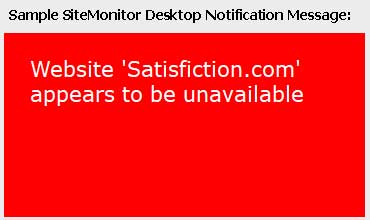
If you are using SiteMonitor and need a “While I’m at my desk” kinda notification, download the file below and extract to the SiteMonitor folder where you extracted the SiteMonitor files originally. Then follow the below directions:
Instructions:
1. Extract the SiteDown.exe and Alert.wav files to the folder where SiteMonitor.exe is located.
2. In SiteMonitor:
a. Go into the Edit…Preferences window
b. Select the Failures tab.
c. Click the “Find” button and browse for the “SiteDown.exe” file.
d. Click “Enable” to check enable “Run Executeable”
e. Adjust the “Execute Program/Send Email After Failures” value to match your preference (I use 2 failure, with checks every 10 minutes to keep
my site active.)
3. Done!
Now, when SiteMonitor fails to reach your site for the preferred number of failures, it will execute “Sitedown.exe” which pops up a toast-like notification
in the bottom right corner of your screen and will play the sound in Alert.wav. Feel free to change the Alert.wav file to some other sound, but
always call it “Alert.wav”
Enjoy!